0.0.7 – Gusset Recap and Designing Photo Panels
(note: a lot of this post is for my reference – kind of like writing down a recipe so I don’t forget it. There are a lot of visual/physical ideas that have felt hard to communicate, so fair warning.)
Armpit Gusset Deep Dive
Before getting into the photo panels, I wanted to follow up on my last post and better explain how the armpit gusset fits with the other pattern pieces. Feel free to skip ahead if you aren’t interested in technical details.
There are three relevant pieces: the triangular gusset (A), the main body piece (B), and the rectangular front panel (C).

The gusset is a right triangle. This is tricky because, although you might naturally expect a triangle to have three sewing relationships, this one has four.
The first two sewing relationships are easy to understand. The two legs that form the right angle slot in cleanly to the right angle cut out from the main body piece.
(When sewing at a right angle in real life, you must snip a line into the corner to avoid bunching. I think CLO handles this during simulation without you having to state it explicitly.)
So, we’ve handled two out of four sewing relationships. The third and fourth are the tricky ones.
In the third sewing relationship, we begin at the halfway point of the hypotenuse of the triangular gusset (2.693 inches in the screenshot below). We connect that point to a point on the rectangular front panel, the same distance (so it should be 2.693 in) down from the top of that piece. We pin together the ‘bottom point’ of the triangle (between the ‘vertical leg’ and the hypotenuse) to the top of the rectangular front piece. When I say ‘vertical leg’, I mean the leg that is vertical in the screenshot below, rather than the horizontal leg.

Shown from a different angle that makes it clearer which part of the triangle is attached to which part of the rectangular front panel:

Putting this together in 3D will be interesting – going to have to mark these pattern pieces well so the sewing relationship is clear.
On to the fourth pattern piece. The other half of the triangle’s hypotenuse will get sewn to a portion of the main body piece. The screenshot below demonstrates it clearly:

Nice. Now we understand the sewing relationships for the triangle gusset.
Note that these sewing relationships must be added in steps after the initial simulation. Otherwise, the avatar’s body gets in the way. The way CLO simulation works is, that the clothes spring together in real time on the avatar. While often convenient, this makes life harder for us here because it means that simulation isn’t just the single press of a button: we have to simulate, create sewing relationships, simulate again, and create sewing relationships again.
As far as the order (these instructions are for my reference) of sewing the basic block, both in CLO and in real life:
- Sew together the gusset’s two legs to the armpit.
- Sew the jagged part of the sleeve piece to the corresponding jagged part of the body piece.
- Sew the top of the front rectangular panel to the corresponding part of the main body piece.
- Note: the ‘photo panel’ described below will also have to be sewn together in this step.
- (CLO only: at this point, you should simulate)
- Sew the remainder of the gusset together (half of the hypotenuse vertically to the front panel; the other half of the hypotenuse to the corresponding horizontal part of the main body piece)
- (CLO only: simulate again)
- Sew the sides together – the vertical part of the rectangular front panel to the vertical part of the main body piece.
- (CLO only: simulate again)
- Sew the opposite sides of one sleeve together to form a tube around the arm (I think this is best started on the armpit side and not the sleeve tube side).
- (CLO: use M:N free sewing to accomplish this)

Designing Photo Panels
What we’ve covered so far accounts for the basic jacket block, without any details. Next, I wanted to tackle designing the most fundamental component for the Memory Jacket: the hidden stow-away panels that will display rows of small Instax photos.
I came up with several requirements for the design:
- When filled with photos, the jacket must be comfortable when standing or sitting.
- When filled with photos and sitting down, photos should not get bent or otherwise damaged.
- One must easily be able to swap photos in and out.
- The photo panels must be able to be stowed away and hidden.
- The photos must be able to be displayed semi-permanently on the outside of the jacket.
- The photos must be protected from light rain.
- The panels must support the display of a significant number of photos (at least 12 total photos)
I think ‘real designers,’ especially product designers, often consider a ton of different options and pick the winner. In this case I have an idea that seems good enough, so I’m just going to move forward with that.
Original inspo comes from this Oakley jacket. When enlarged, the panel ends up resembling the traditional Carhartt work jacket below.

Here’s how the design criteria correspond to the design:
- When filled with photos, the jacket must be comfortable when standing or sitting.
- The photo panel will be on the torso, an area of the body that does not bend. The length of the panel will be short enough to avoid bending when seated.
- When filled with photos and sitting down, photos should not get bent or otherwise damaged.
- See 1a.
- One must easily be able to swap photos in and out.
- Each column of photos will be sealed with a vertical zipper that allows photos in that column to be added or removed. The side of the column that is not zippered will be sewn shut.
- The photo panels must be able to be stowed away and hidden.
- My initial approach is to have a vertical zipper on either side of the jacket front. When this zipper is unzipped, the photo panel can be either swung back into hiding, or out into the open.
- The photos must be able to be displayed semi-permanently on the outside of the jacket.
- The panel will contain female snaps, and the jacket will have male snaps both on the patch pocket by the hip, and the main front rectangular panels.
- I might use buttons and buttonholes rather than snap buttons. I think snap buttons would feel more modern, but it’s also more expensive to make this at home; I would need to buy snaps, a hand press machine, and a die set – a few hundred dollars. But if I go the button route, I would need to figure out how to make buttonholes. May need something like this attachment for industrial machines (more like fifty dollars).
- The photos must be protected from light rain.
- The photos will be viewable behind a layer of clear vinyl fabric, which should protect from light rain. I may use YKK Aquaguard zippers (what Acronym uses for most zippers) for extra water resistance. They are also less likely to unzip accidentally.
- The panels must support the display of a significant number of photos (at least 12 total photos)
- Without measuring yet, I’m thinking that each panel can be 2 photos wide by 3 photos tall. There would be one panel on each side of the body, making for 12 total photos. If possible I might aim for more.
These sketches help visualize the idea:



I don’t want the panels to look boring, especially if they are just rectangular. The Oakley jacket solved this problem somewhat just by rounding the corners of the rectangular panels, and I think I’m satisfied with taking the same approach.

Photo Panels in CLO
I also started translating the idea to CLO. It’s been pretty hard to put multiple layers together and have it translate to 3D. I’m sure there is a way to get it to look better, so I’ll probably spend some more time there.
Also, CLO is still really useful for defining every piece in the 2D pattern. Below you can see I’ve added some pieces that represent the photo panels and the external patch pockets they attach to.

There are still some more pattern pieces to create, like:
- the main vertical zipper placket
- the horizontal strips that will cover the opening where the photo panels can be lifted out from
- the zippers that will allow stowing and retrieval of the photo panels.
I should be able to spec out all these remaining pieces in CLO. Once I have the pattern pieces in reasonably good shape, I’ll need to amend my set of steps above to include these new pieces and what order they need to be sewn together.
As I sign off, a quick request. I found it difficult to communicate 3D ideas in writing, even with the help of screenshots (People say technical writing in the context of programming is hard, but it’s easy compared to this!). Shoot me a note if you have any feedback on how effectively I was able to technically communicate here, and anywhere that felt confusing.
Thanks and see you next post!
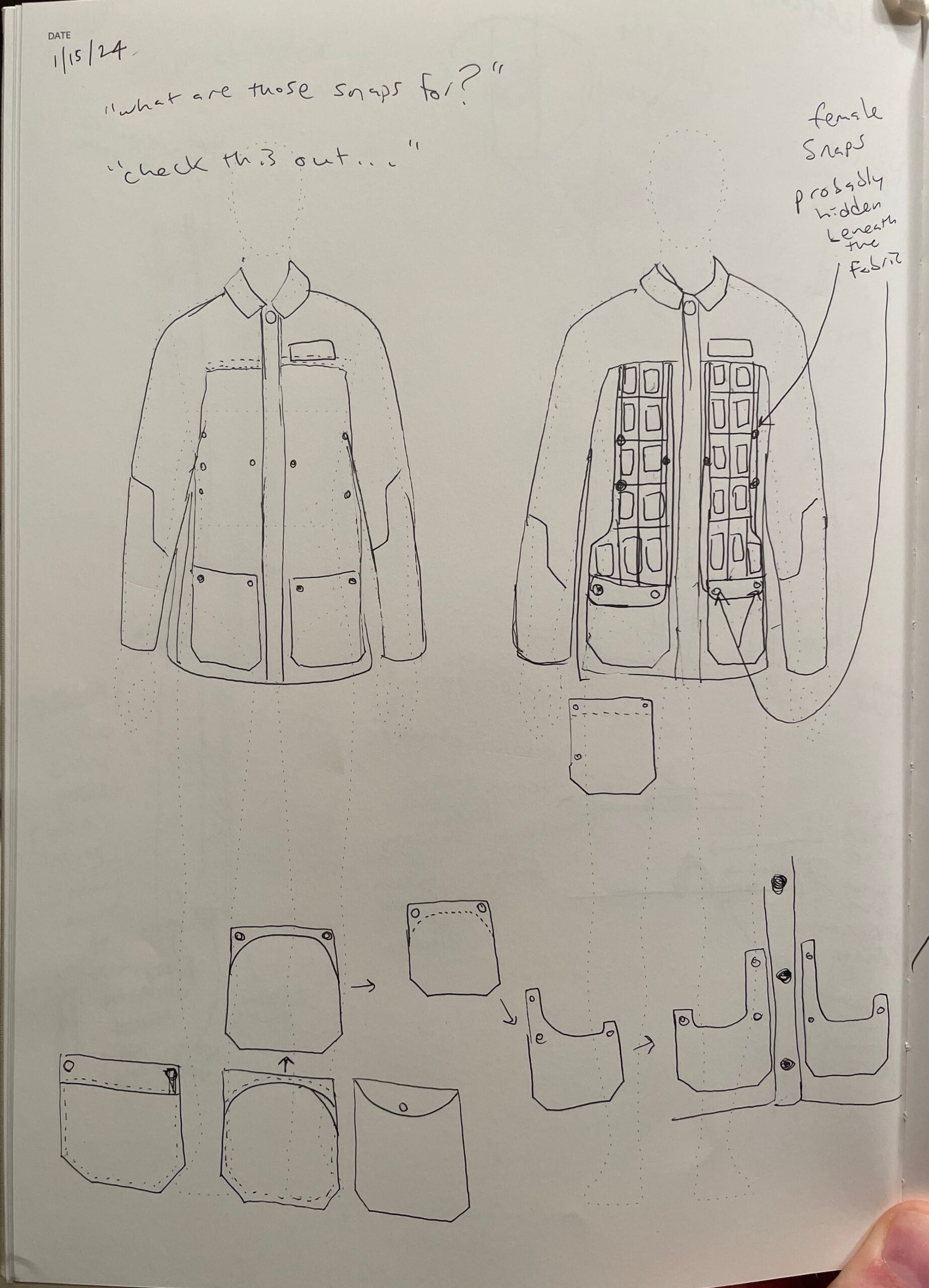
No Comments